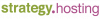"The Apache webserver is currently down"....eh?!
Hope someone might have an idea on this.
Virtualmin reports on its Webmin module index that Apache is down. (The button for starting Apache is a big red X.) However, it's not--at least not that I can tell. The server is serving pages, and I don't get any error messages when restarting the service from the command line. Webmin's Apache module also indicates it's not running.
Clicking the start button in either the Apache module or the Virtualmin module yields this result:
[code:1]Failed to start apache : Apache does not appear to be running :