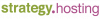Updating Virtualmin?
Ok, this may seem like a stupid question but how do i update my version of virtualmin from 3.50 to 3.52?
I've updated Webmin to 1.400 and Usermin to 1.330, but I can't for the life of me see where to update virtualmin.
Is it done from within the webmin interface or do I need to login to a shell to do it?
Any help would be appriciated. Thanks.