convert sub-server to primary
Hello, I'm using virtualmin pro and I want to convert a subserver (e.x. foo.bar.com) to a primary (foo.com) and also move all files and databases to the new account... How can I do that?
Got a problem not covered by the docs? Don't know where to look in the docs or in the forums? All of the other forums over your head? If you're new to Virtualmin, this is the place for you.
Hello, I'm using virtualmin pro and I want to convert a subserver (e.x. foo.bar.com) to a primary (foo.com) and also move all files and databases to the new account... How can I do that?

Hi!
I have right now discovery a huge problem with my server, and I have not doing any change.
Hera are the problem: When i trying to do a serverbackup (all server) this shows up: "Copying records in DNS domain .. .. domain not found!"
Next: Trying to Validate Virtual Servers end up with ALL MY DNS ZONE are gone, what have happend???
I hope you have time to help me out off this.
Regards, Lars Reimers
PS. If you need to login to the server I'm glad to send you the usrename and password.
Hi, what is the right way to install Virtualmin - do I have to install first Webmin and Usermin (like in the Tutorial) - do I need the modules virtualmin-themes or not? Or do I have to install only Virtualmin at first on a new Linux OS ? Thank you
regards, Johannes
When I go to as root:
System Settings > Server Templates > Default Settings > MySQL database
and change Create database as well as login to No, it appears that I lose the ability to create new databases. This option controls (as I understand it) only whether a default database should be created upon domain creation. So, I changed it to No.
Then, when I (as end-user) do:
Edit Databases
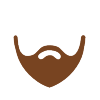
catid=12&id=14218
Tips How to use SquirellMail on your clients domain 1. Install SquirellMail (eg: apt-get install squirrellmaill on debian) 2. Edit config file 3. Create virtual host apache conf like this: [code:1] <VirtualHost 123.456.789.10:80> ServerName mail.blabliblu.com DocumentRoot /usr/share/squirrelmail <Directory /usr/share/squirrelmail> allow from all AllowOverride All </Directory> </VirtualHost> [/code:1] 4. restart apache
I created users just through the "Edit Email and FTP Users" link. Once I create them I login to RoundCube or Horde through www.mydomain.tld. I don't see any email although I have sent various test emails to this new account. The only place I see the emails is if I click on the actual username I create in "Edit Email and FTP Users" and then click on their email directory path. From there I can read the emails and even send. Why won't horde or roundcube display these messages?
Thanks
I was trying to install chkrootkit on CentOS 5.1 and was having trouble but found the info to get it installed.
My question is now that I have a compiler installed is it bad to just leave it there? Should I uninstall it? If so how?
Read on to see why I now have a compiler :)
To install chkrootkit I got the .gz transferred and unpacked.
I then tried running make:
make senseand got: -bash: make: command not found
So I installed make using yum. Successful.
I then tried:
I have read the documentation the best I can and been through all the posts I can find for spamassassin. Tons of spam spewing in. Most of the posts say check procmailrc and procmail.log for clues why spam is not filtering. Being a newbie...not sure what I am looking for.. also the mail headers do not show that X-Spam anywhere.
I need help on the path to take to diagnose this issue..
I've got a cgi script but I keep getting a 500 internal server error.
I don't see #!/usr/bin/perl which it has as the location for perl.
Any help on what the rules are for setting up cgi and pointing to perl would be much appreciated.