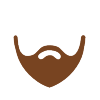
I just created a new test CentOS 7 instance on srv1, in order to work on some quirks with the installer on CentOS 7, and for giggles I decided to let Cloudmin do a Virtualmin install just to make sure it didn't have any quirks of its own...
It gives this error:
Starting installation process ..
.. failed : Virtualmin Pro can only be installed on systems using RPM, Debian or Solaris packages
Which doesn't make sense, as CentOS 7 is clearly a system using RPM. It does however use dnf rather than yum, though there's a wrapper script that'll allow it to work with the same yum commands.
Seems like something is going wrong there, though I can't readily discern what.
Status:
Active

Comments
Submitted by JamieCameron on Tue, 09/06/2016 - 20:08 Comment #1
Does the system perhaps have the
dnfcommand, but notyum? That would explain it ..Actually, I was wrong to bring up dnf vs yum. CentOS 7 only has yum; dnf is in fedora (and whatever the next CentOS will be), but it has the same options and arguments and there's always a yum wrapper available, for the time being.
Anyway, dnf can't be the issue in this case. Is there a way I can see the commands it's running when trying to install so I can see where it's falling down?
Oddly, the install Webmin functionality fails for seemingly the same reason. It tries to grab the tarball version, and complains about lack of Perl and wget.
Perhaps lack of Perl is the reason for the OS-detection failure?
Error for Webmin install attempt is:
Installing Webmin on joe3.cloud.virtualmin.com from http://www.webmin.com/download/webmin-current.tar.gz ..
.. install failed : Perl and Wget are required to install Webmin, but cannot be automatically installed
Actually, this was due to network not fully working. So...just bogus errors. Functionality is working when network is available.
Submitted by JamieCameron on Thu, 09/08/2016 - 22:38 Comment #6
I guess "cannot be automatically installed" means that an attempt to
yum installthem failed.